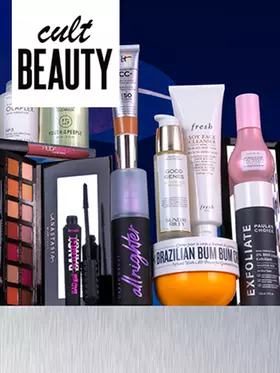Booking.com Promo Code & Voucher February 2026

- 30% OffPromo
30% Off Selected Deals for the Weekend at Booking.com
- 10% OffPromo
10% Off Getaways for Members at Booking.com
- Valentines DayPromo
Check Booking.com Valentine's Day Deals
- Never miss a greatBooking.comcoupon, and so many more!
- Up to 50% offPromo
Dream Trip Loading Save up to 50% when You Book Today at Booking.com
- DealPromo
Trip Ideas Await with Newsletter Signups at Booking.com
- Great DealPromo
Your Next Stay Starts with Smart Deals at Booking.com
- Free DeliveryPromo
Getaway planning made simple and smooth at Booking.com
- Limited TimePromo
Plans changed No stress returns with free returns on selected orders at Booking.com
- SavingsPromo
Find Great Savings on Selected Flight & Hotel Packages at Booking.com
- Hot PickPromo
Get Free Room Upgrades on Selected Stays for Members at Booking.com
- Great DealPromo
Unlock Hidden Getaways with Newsletter Signups at Booking.com
- 15% OffPromo
Members Save Up to 15% on Car Rentals at Booking.com
- Super OfferPromo
Enjoy Free Breakfasts on Select Stays for Members at Booking.com
- 15% OffPromo
15% Off When You Make 5+ Bookings for Members at Booking.com
- 20% OffPromo
20% Off Selected Accommodation with Level 3 Memberships at Booking.com
Popular Booking.com Promo Code for February 2026
| Title of Voucher Code | Discount Type | Expiry Date |
|---|---|---|
| Trip Ideas Await with Newsletter Signups at Booking.com | Online Deal | 30 Apr 2026 |
| Dream Trip Loading Save up to 50% when You Book Today at Booking.com | Online Deal | 30 Apr 2026 |
| Check Booking.com Valentine's Day Deals | Online Deal | 13 Feb 2026 |
| 10% Off Getaways for Members at Booking.com | Online Deal | 30 Apr 2026 |
| 15% Off Selected Getaways at Booking.com | Online Deal | 1 Apr 2026 |
| 30% Off Selected Deals for the Weekend at Booking.com | Online Deal | 23 Feb 2026 |
Booking.com FAQs
Is Booking.com an Irish company?
No, Booking.com is headquartered in Amsterdam, Netherlands. However, they offer a wide range of accommodation options across Ireland.
Can I find holiday homes and apartments on Booking.com?
Absolutely! Booking.com offers a variety of accommodation types in Ireland, including hotels, guesthouses, vacation rentals, and apartments. You can filter your search results to find the perfect fit for your needs.
What currency will I pay in on Booking.com?
Booking.com typically displays prices in Euros (EUR) for Irish customers. However, you may be able to choose to see prices in another currency during the booking process.
Are there any fees for using Booking.com?
Booking.com itself usually doesn't charge any fees. The accommodation property may have its own fees, such as city taxes or resort fees, which will be clearly displayed during the booking process.
What is Booking.com's cancellation policy?
The cancellation policy varies depending on the property you book. Booking.com will clearly display the policy during the booking process, so you'll know exactly what the cancellation terms are before you confirm your reservation.
What time is check-in at my Booking.com accommodation?
At the bottom of each property’s page on Booking.com you can find a list of all their policies regarding policies on smoking, pets and check-in/check-out times. When you make a booking, these policies will be included in your confirmation email for your convenience.
Can I contact a property through Booking.com?
The best way to find out information about your booked accommodation is to contact them directly. The contact details are included in your confirmation email and booking management page on Booking.com.
Is there a Booking.com app?
Yes. Booking.com has an app which is available for download from the Apple Store and Google Play. The Booking.com app can help you find accommodation, use a Booking.com discount code for those extra savings, and manage your existing bookings – all on the go.
Can I change details of my booking on Booking.com?
The details of your booking that can be altered will differ from property to property. The changes that can usually be made include changes to times, dates, payment details, and additions (including meals and beds). Making changes to your booking may incur additional charges, so it’s best to check the property policies first.
Does Booking.com charge a reservation fee?
No, Booking.com does not charge any reservation fees, booking fees, or convenience fees. With Booking.com what you see is the price you’ll pay.
How do I cancel a booking on Booking.com?
Cancelling your booking can be done easily through the booking manager, the Booking.com app or the Booking Assistant. Cancellations may come with additional cancellation fees – this will be covered in the cancellation policy that is included in your booking confirmation email.
Many properties do allow for free cancellation up to a certain point, so be sure to look out for that too.

How do I use my Booking.com discount code?
- Select the code of your choice and you'll be re-directed to the Booking.com website.
- Enter your desired location, dates and amount of guests and click 'search'.
- Browse the properties available and choose 'see availability' on the one that suits you best.
- Select your room and click 'reserve' to reserve your booking.
- Enter your initial details and then click 'Next: Final Details'.
- Enter your discount code and select 'apply'.
- Your discount will be applied and you can continue to checkout securely.
Booking.com Black Friday Discount Codes
We’re foreseeing some amazing discounts from Booking.com in this year's Black Friday sale! Black Friday falls on the 29th of November this year, with amazing discounts running until Cyber Monday on the 2nd of December. Last year Booking.com had an amazing 30% discount off destinations around the world! Make sure to bookmark our Booking.com discount code page to find all the best Black Friday deals!
Connecting with Booking.com
Booking.com Phone Numbers
Support in English: 01 90 75 882
International (English): +44 20 3320 2609
Send a message to Booking.com with the contact form.